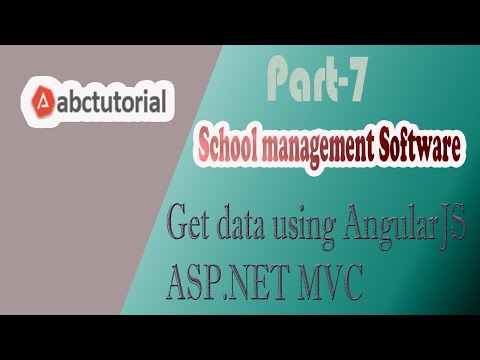
Steps:
Step-1: Add some codes ListView.cshtml.
Go to Solution Explorer > Views Folder> Batch Folder > ListView.cshtml > in this page with writing the below highlight code.
<div ng-app="ABCApp" ng-controller="BatchController">
<div class="content-wrapper">
<!-- Content Header (Page header) -->
<div class="content-header">
<div class="container-fluid">
<div class="row mb-2">
<div class="col-sm-6">
<h1 class="m-0 text-dark">Batch</h1>
</div><!-- /.col -->
<div class="col-sm-6">
<ol class="breadcrumb float-sm-right">
<li class="breadcrumb-item"><a href="../Batch/AddNewInfo">Add New Info</a></li>
</ol>
</div><!-- /.col -->
</div><!-- /.row -->
</div><!-- /.container-fluid -->
</div>
<!-- /.content-header -->
<!-- Main content -->
<section class="content">
<div class="container-fluid">
<div class="row">
<div class="col-md-12">
<table class="table table-responsive">
<tr>
<td>SL#</td>
<td>Batch Name</td>
<td>Edit</td>
<td>Delete</td>
</tr>
<tr ng-repeat="e in Batch" ng-class-even="'even'" ng-class-odd="'odd'">
<td>{{e.SL}}</td>
<td>{{e.BatchName}}</td>
<td>
<a href="/Batch/AddNewInfo?MasterId={{e.BatchId}}" class="btn btn-warning">Edit</a>
</td>
<td><a ng-click="DeleteMAsterData(e.BatchId)" class="btn btn-danger">Delete</a> </td>
</tr>
</table>
</div>
</div>
</div>
</section>
</div>
</div>
Step-2: Add UpdateInfoDAL() Method in BatchDAL.cs Class.
Go to Solution Explorer > DAL Folder > BatchDAL.cs >in this Class with writing the below code.
public DataSet LoadAllDataDAL()
{
SqlCommand com = new SqlCommand("sp_LoadAllData_Batch", conn);
com.CommandType = CommandType.StoredProcedure;
SqlDataAdapter da = new SqlDataAdapter(com);
DataSet dss= new DataSet();
da.Fill(dss);
return dss;
}
Step-2: Create store Procedure for Load Batch.
Go to SQL Server 2014 > dbStudentMangeSystem database> New Query>Create sp_LoadAllData_Batch stored procedure with writing the below code.
create proc [dbo].[sp_LoadAllData_Batch]
as
begin
select ROW_NUMBER() over (order by BatchId) as SL, * from tblBatch
end
Step-3: Add LoadData()JsonResult in BatchController.cs.
BatchController.cs class with writing the below code.
public JsonResult LoadData()
{
DataSet ds = aDal.LoadAllDataDAL();
List<BatchDAO> lists = new List<BatchDAO>();
foreach ( DataRow dr in ds.Tables[0].Rows)
{
lists.Add(new BatchDAO
{
BatchId = Convert.ToInt32(dr["BatchId"]),
SL = (dr["SL"].ToString()),
BatchName = (dr["BatchName"].ToString())
});
}
return Json(lists, JsonRequestBehavior.AllowGet);
}
Step-4: Add a function in BatchControllerJS.js for Load Data .
Go to Solution Explorer > DAL Folder> Scripts Folder > AngularController Folder> BatchControllerJS.js with writing the below code.
$http.get("/Batch/LoadData").then(function(d) {
$scope.Batch = d.data;
}, function(error) {
alert("Faild");
});
Step-5: Add some codes ListView.cshtml.
Go to Solution Explorer > Views Folder> Batch Folder > ListView.cshtml > in this page with writing the below highlight code.
<div ng-app="ABCApp" ng-controller="BatchController">
<div class="content-wrapper">
<!-- Content Header (Page header) -->
<div class="content-header">
<div class="container-fluid">
<div class="row mb-2">
<div class="col-sm-6">
<h1 class="m-0 text-dark">Batch</h1>
</div><!-- /.col -->
<div class="col-sm-6">
<ol class="breadcrumb float-sm-right">
<li class="breadcrumb-item"><a href="../Batch/AddNewInfo">Add New Info</a></li>
</ol>
</div><!-- /.col -->
</div><!-- /.row -->
</div><!-- /.container-fluid -->
</div>
<!-- /.content-header -->
<!-- Main content -->
<section class="content">
<div class="container-fluid">
<div class="row">
<div class="col-md-12">
<table class="table table-responsive">
<tr>
<td>SL#</td>
<td>Batch Name</td>
<td>Edit</td>
<td>Delete</td>
</tr>
<tr ng-repeat="e in Batch" ng-class-even="'even'" ng-class-odd="'odd'">
<td>{{e.SL}}</td>
<td>{{e.BatchName}}</td>
<td>
<a href="/Batch/AddNewInfo?MasterId={{e.BatchId}}" class="btn btn-warning">Edit</a>
</td>
<td><a ng-click="DeleteMAsterData(e.BatchId)" class="btn btn-danger">Delete</a> </td>
</tr>
</table>
</div>
</div>
</div>
</section>
</div>
</div>
<script src="~/Scripts/angular.min.js"></script>
<script src="~/Scripts/AngularController/BatchControllerJS.js"></script>







